How to Fix WordPress Theme Missing Stylesheet Error?
We are very sure that most of the users must have encountered this problem while installing the WordPress Theme for their website. When they are installing the theme then a popup message will appear on their screen which says that “The package could not be installed. The theme is missing the style.css stylesheet.” Are you also struggling to fix this problem of your package? If yes, then drop all your worries now as we are always here to resolve any such issues of our customers in just a few minutes. Let us give you a brief description that why you are encountering this problem and why this problem is occurring.
What does this Error Message Mean?
The Error Message that displayed on your screen states that “The package could not be installed. The theme is missing the style.css stylesheet.” Do you know why this error occurs? One of the major reasons for this error can be that you have installed the wrong file and that’s why the error is occurring while installation of the package. While installing the theme, be careful that you are uploading only the installable theme which is called NameOf Theme.zip. It will also reduce the chance of error. If you will upload the All files and documentation (full zip folder), then the error will occur for sure. So, you need to extract and locate the installable WordPress file to avoid the chances of error.
What is CSS Stylesheet?
The word CSS stands for Cascading Style Sheet and the stylesheet in the general term refers to the.CSS file that plays a crucial role in styling the web components like page layouts, colors, and fonts those are determined with CSS. Professionals like web designers and web developers prefer the CSS as an aesthetic choice which helps to improve the look and feel of the website. They use the CSS file to code the custom styles for web pages, themes, and templates.
Possible Reasons for the Occurrence of this Error
Reason 1: Wrong Theme Installation
The very first possible reason for this error can be that you have installed the incorrect theme by mistake. To install the theme, you need to upload the zip file and it’s possible that you have uploaded something else instead of the zip file.
Reason 2: Uploaded All Files and Documentation
To install the theme, you need to upload only the installable theme which is called Name Of Theme.zip. If the error occurred, then it is possible that you have uploaded the All Files and Documentation.
Reason 3: Misplaced the Style.css file
It is possible that misplace this style.css file in the subfolders of the themes folder. Then also this error can occur while the installation of the theme. To install the theme, the style.css file must be placed in the theme folder as without this the installation is not possible at all.
Follow the Steps to Fix the WordPress Theme Missing Stylesheet Error:
There are two ways to upload the Theme Files without encountering an Error.
First Method: Install Theme Via WordPress Dashboard
Step 1: Log in to your WordPress admin panel.
Step 2: Go to the ‘Appearance > Themes’ section.
Step 3: Click on ‘Add New’ and select the ‘Upload Theme’ option.
Step 4: Browse and select the theme-name.zip file and press ‘Install Now’.
Step 5: Click Activate
Now, You are all set to start working with your theme.
Second Method: Upload/Install Theme Via FTP
Step 1: WordPress files can also be uploaded manually via FTP.
Step 2: Upload the files to /wp-content/themes/ folder on your server.
Step 3: Log in to your WordPress admin area to change the theme.
Step 4: Check out the guide on WordPress.org here.
We hope that these instructions will help you to fix the Missing Stylesheet Error. If still not, then also you don’t have to worry as our customer support is always available to resolve such technical issues.
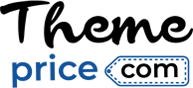
thnks its installed !!